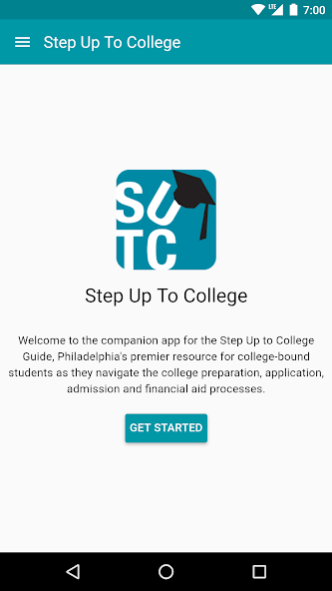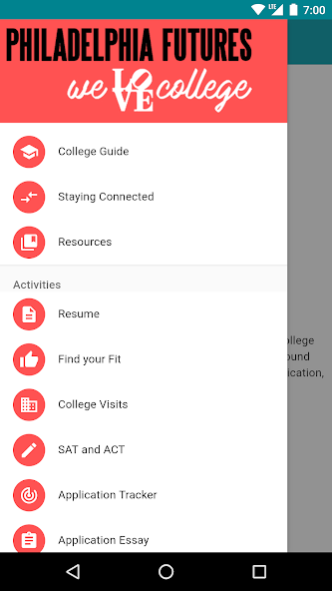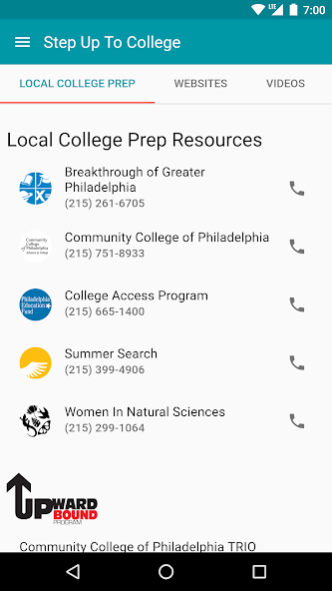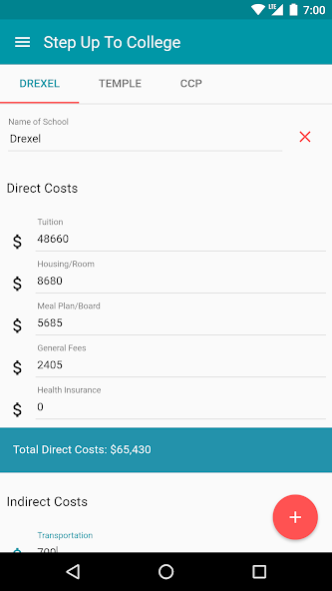Step Up To College 1.17.3
Free Version
Publisher Description
Make the most of your Step Up to College guide (SUTC) experience with this full-featured mobile app designed for college-bound students as they navigate the college preparation, application, admissions and financial aid processes.
Interactive features of the SUTC mobile app include:
• inventories to help students qualitatively and quantitatively compare schools' academic, social and financial fit;
• a comprehensive list of Questions to Ask on College Visits with the ability to record and compare responses online;
• tools to help brainstorm, write and proofread college essays;
• a College Cost Calculator that allows students to analyze and compare financial aid offers by school;
• college prep activity Checklists customized by grade level;
• the ability to track each step of the college admissions process.
Robust links ensuring the availability to the most up-to-date resources on key college access topics including:
• Financial Aid: FAFSA changes, local and national scholarship search engines, government loan programs and tips for closing financial aid gaps;
• Standardized Testing: test dates, registration links, and test taking strategies;
• Local College Prep Programs.
Stay connected with easy and direct access to SUTC social media, a college-going calendar and college prep tips.
About Step Up To College
Step Up To College is a free app for Android published in the Teaching & Training Tools list of apps, part of Education.
The company that develops Step Up To College is Philadelphia Futures. The latest version released by its developer is 1.17.3.
To install Step Up To College on your Android device, just click the green Continue To App button above to start the installation process. The app is listed on our website since 2017-11-15 and was downloaded 1 times. We have already checked if the download link is safe, however for your own protection we recommend that you scan the downloaded app with your antivirus. Your antivirus may detect the Step Up To College as malware as malware if the download link to org.philadelphiafutures.stepuptocollege is broken.
How to install Step Up To College on your Android device:
- Click on the Continue To App button on our website. This will redirect you to Google Play.
- Once the Step Up To College is shown in the Google Play listing of your Android device, you can start its download and installation. Tap on the Install button located below the search bar and to the right of the app icon.
- A pop-up window with the permissions required by Step Up To College will be shown. Click on Accept to continue the process.
- Step Up To College will be downloaded onto your device, displaying a progress. Once the download completes, the installation will start and you'll get a notification after the installation is finished.